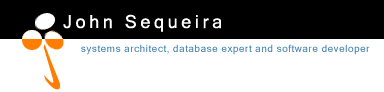We can rebuild him; Better. Stronger. Faster.
Since I bought my new workstation, I've kept the old one around to avoid having to reinstall all the software on it (mostly from a now-defunct MSDN subscription). Having two machines vying with my air conditioning for dominance over office heat and noise level was annoying, plus the old workstation had started occasionally blue screening on boot, so I resolved to try to image the old machine into a Virtual Machine on the new one.
I had read that using dd and netcat with something like Knoppix was pretty much all you needed, but I opted for the hand-holding wrapper called g4u. This dead simple program comes on a floppy image. Boot your machine with it, and you can upload a drive image to an ftp server, or download one on top of an existing disk.
After installing the cygwin FTP server on my new workstation (my e-smith ftp server didn't have the hard-drive space), I used g4u to upload the images of my two old SCSI hard drives, then read them into the VM (by mounting a virtual floppy of g4u). It didn't work. My old machine was running an SMP kernel unsupported by VMWare Workstation. The workaround was to use my W2K install disk to reinstall the operating system in the VM. This had the side benefit of changing the device drivers from my old machine to the virtual one, and avoided the step of having Windows boot up and freak out about all the new hardware. After this step, it all worked.
All my old software from my dual 400 (about 3 years worth) now runs virtually on my dual 2GHz faster than it did before. I've started stripping out the data files from the VM so that I can store them non-virtually, and when I'm done I'll shrink the virtual disks and have occupied no more than a small part of my shiny new 120G hard drive with my old cruft.
And, most importantly, my A/C can go back to cooling the office, and only has the noise level of a water cooled PC to contend with.
Disk Cloning Linkfest
g4u
http://www.feyrer.de/g4u/
Dolly
http://www.cs.inf.ethz.ch/CoPs/patagonia/
cloneit
http://www.ferzkopp.net/Software/CloneIt/CloneIt.html
partimage
http://www.partimage.org/
Cloning on ASK Slashdot
http://ask.slashdot.org/article.pl?sid=03/06/26/1912256&tid=
http://slashdot.org/article.pl?sid=00/06/27/1934226
Cloning how-to using dd, netcat
http://www.rajeevnet.com/hacks_hints/os_clone/os_cloning.html
9:57:18 AM 
|